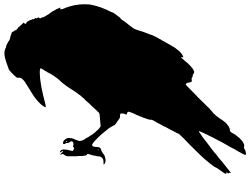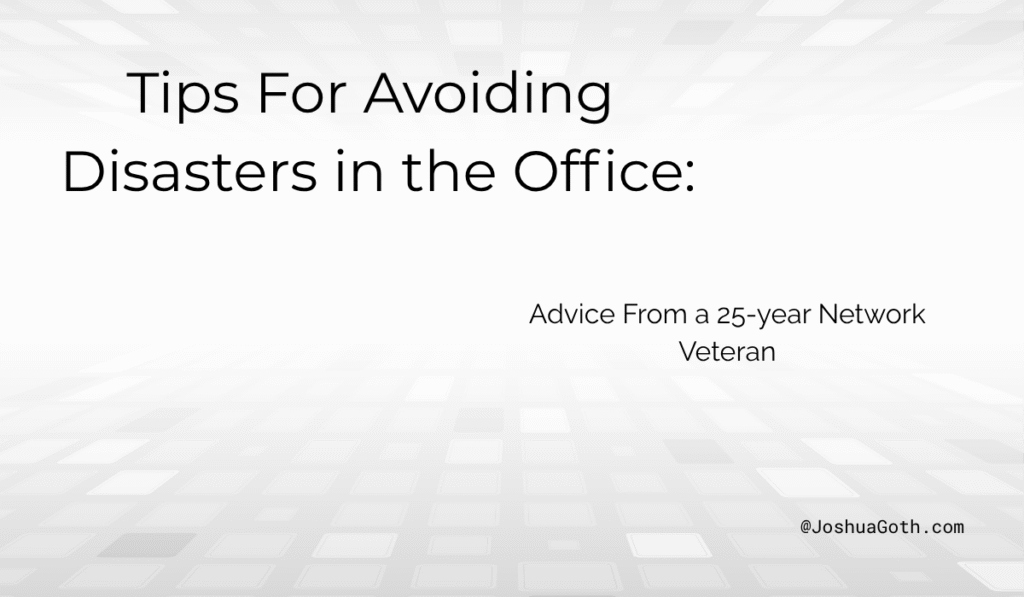Lessons Learned from a 25-Year Network Engineer, Veteran
Hey there, fellow network enthusiasts! As a network veteran, I’m here to share some super valuable tips on how to minimize downtime in the workplace. After all, who doesn’t love a productive workday without those pesky IT issues getting in the way? Many of these are hard lessons I had to learn on my own.
The Stats are Scary (But Honest)
Let’s face it: downtime can be a major productivity killer. According to a report by IT Brand Pulse (1), 80% of businesses experience at least one hour of downtime per week, resulting in an average loss of $5,000 per minute! That’s a whole lotta money just sitting idle.
Another alarming statistic comes from the folks at Ponemon Institute (2): 44% of organizations reported experiencing a significant disruption to their business operations due to IT-related issues. Yikes!
The Source of the Problem: Human Error
Sometimes, downtime can be caused by human error – whether it’s a misconfigured network setting or an accidental deletion of critical files. According to Gartner (3), 70% of security breaches are caused by user error.
So, what can we do about it?
My Quick Tips for Avoiding Downtime
- Regularly Back Up Your Data: Don’t wait until it’s too late! Regular backups ensure that your critical files and data are safe in case of an unexpected shutdown.
- Keep Your Software Up to Date: Outdated software can be a major security risk, leaving your network vulnerable to attacks. Make sure you’re running the latest versions of your favorite apps.
- Monitor Your Network Traffic: Keep an eye on network activity and monitor for any suspicious behavior or unusual traffic patterns.
- Have a Disaster Recovery Plan in Place: In case the worst happens (and it probably will, at some point), having a solid disaster recovery plan can help you quickly recover from downtime and get back to business as usual.
- Redundant everything: Change control—no changes outside scheduled maintenance. Up-to-date documentation— this may not avoid disasters, but can significantly reduce the amount of downtime a company can experience if documentation is up-to-date.
- Train Your Users: Educate your team members on best practices for using technology and prevent human error from causing unnecessary downtime.
- Updated Documentation: this may not avoid disasters, but can significantly reduce the amount of downtime a company can experience if documentation is up-to-date.
Epic Disasters We Could Have Avoided
- The infamous “Google Drive Outage of 2013”, which left millions of users unable to access their files for hours.
- The “Amazon S3 Outage of 2017”, which took down popular websites like Reddit and Netflix.
- The “Microsoft Exchange Server 2003 Patch Tuesday Exploit”, which caused widespread email outages in 2019.
Conclusion
Downtime can be a major headache for any organization, but by following our top tips and being proactive about network maintenance, you’ll be well on your way to minimizing downtime and keeping your workplace up and running smoothly.
So, go ahead and bookmark this article for future reference. And remember: prevention is the best medicine when it comes to avoiding those pesky IT issues!
Sources:
(1) IT Brand Pulse – “The Cost of Downtime” (https://www.itbrandpulse.com/cost-of-downtime/)
(2) Ponemon Institute – “2019 Annual Study: The Effectiveness of Controls in Preventing and Responding to Data Breaches” (https://www.ponemon.com/newsletter/2019-annual-study-the-effectiveness-of-controls-in-preventing-and-responding-to-data-breaches)
(3) Gartner – “IT Security Spending Trends 2020” (https://www.gartner.com/en/documents/3931425/it-security-spending-trends-2020)